Apple iPhone Custom Rom for Samsung Galaxy Y GT-S5360 Updated
Hi friends as we all all know that Samsung galaxy y is one of the popular low ended android device and its development regarding apps and custom Rom's is very fast and for that thanks to all the developers who made this possible every day we have some new taste for our galaxy y . So this time here is a new custom Rom known as [Apple iPhone Rom] Apple iPhone Custom ROM for Galaxy y GT-S5360.
Screen Shots
Device Name: Samsung Galaxy y GT-S5360
ROM Name:rom+of+iphone+for+galaxy+y+.rar
Size: 152.08 MB
Warning:
This custom Rom is only meant for Samsung Galaxy y GT-S5360 and not for other devices. Use it at your own risk we will not be held responsible if you brick or damage or whatever happens to your device while following our instructional guide.
Installation Instruction:
- Backup your system and charge battery full
- Download and Unrar and put in sdcard \ clockworkmod \ backup \in CWM restore Dynasty! and turn your phone off.
- Now Boot in Stock Recovery mode by pressing(Vol Up + Home + Power button) together
- Select "Wipe data/factory reset" - Yes
- Select "Wipe cache partition" - Yes
- Select "Apply update from sdcard"
- Install "Apple iPhone Rom" rom
- Reboot your phone.


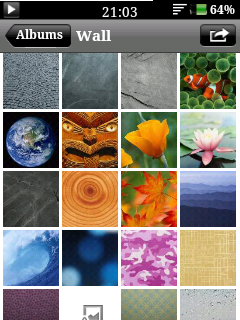


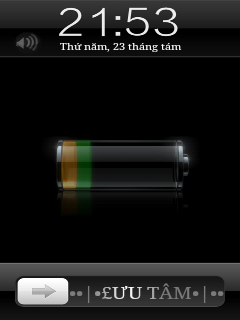




How can i contact you ?
ReplyDeleteQUANTUM BINARY SIGNALS
ReplyDeleteGet professional trading signals delivered to your mobile phone daily.
Follow our signals today & gain up to 270% per day.