Record Any Web Screen As Video & Convert Into Animated Gif
Save Your Time To Post Full Style Page Demo Just Record Live Video Save As a Animated Gif & post gif As a demo Simple & Time saver idea from s2free Team.
The Easiest Way to Capture Screen Video In .GIF Format or to Create Animated Gifs
GifCam is easy and fun animated gif making app.GifCam has a nice idea where the app works like a camera that stays on top of all windows so you can move it and resize it to record your desired area.
Quickly make an animated GIF of anything. GifCam is a free, portable app for Windows that provides you with a simple frame. Re size and position it, then hit record – everything that happens within that frame will be recorded. It’s the easiest way to create your own GIF of just about anything — from desktop demonstrations to clips from any video, online or off. If you love creating GIFs, but wish the process was quicker, you need to check this app out.
The animated GIF just might be older than you – it’s been around since 1987, and really took off in the early days of the web. It declined at the end of the 90′s, and to some it’s an obsolete way to show animations online – but you wouldn’t know that to look at the web today. Animated GIFs are everywhere. From the endless scrolling of Tumblr to reaction shots on Reddit, GIFs are probably seen by more humans today than any point in their history.
Quickly make an animated GIF of anything. GifCam is a free, portable app for Windows that provides you with a simple frame. Re size and position it, then hit record – everything that happens within that frame will be recorded. It’s the easiest way to create your own GIF of just about anything — from desktop demonstrations to clips from any video, online or off. If you love creating GIFs, but wish the process was quicker, you need to check this app out.
The animated GIF just might be older than you – it’s been around since 1987, and really took off in the early days of the web. It declined at the end of the 90′s, and to some it’s an obsolete way to show animations online – but you wouldn’t know that to look at the web today. Animated GIFs are everywhere. From the endless scrolling of Tumblr to reaction shots on Reddit, GIFs are probably seen by more humans today than any point in their history.
How to Make GIFs in Easy Way..
- GifCam looks like any other window – except you can see through it. Think of the window as the frame of your virtual video camera – one you can resize and move however you like.
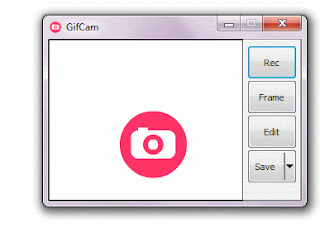
- Then Adjust the Size of Recording Area by Resizing the Window of APP..
- Then Click on "Rec" .which will start Recording the frames..
- As your Recording is done!! Click on Stop..
- Then Click on Save..
- That's it ..Done!!!
- You can Get More Information and Tips also can Download this APP @ GifCam | s2free Blog
- This App is Very Useful For Bloggers also Facebook Users to Upload Gif instead of Video's


How to upload Gif Image on Facebook please Healp me
ReplyDelete