How To Add Animated Read More Blinking Aero Button To Blogger
Creating a “Read More” button in blogger very simple and easy. Today I am going to tell you all about this. Here I will tell you how you can add ‘read more’ in blogger and how to designed it with beautiful styles.
If you don’t add ‘read more’ button in your blog then many unique visitors of your blog are read your latest post on homage and go back without writing a comment on your blog so you loss many Comment of your blog. So you must need to add ‘read more’ in your blog and when your site visitors are want to read more then he/she Click on ‘read more’ link and read a full post and writ a comment below the post so this way you easily get comments on your posts.
How To add Read More To Blogger Post?
This is one big problem for newbies bloggers because new peoples are don’t now how to add ‘read more’ button in blogger so here first I will tell you how you can add easily ‘read more’ in your blog. You only need to read below steps carefully.
First you need to create a new post and write a some content after writing all post then click the point where you want to add ‘read more’ link then simply Click on the “insert Jump break” button same below screenshot.
I hope you easily understand how to do It, after adding ‘read more’ in blogger post next step is how you can Design ‘read more’ link with any beautiful image that you want.
How to Add Animated Read More In Blogger Post?
This is also very simple and easily you only need to follow below steps and you don this in just seconds.
Ok so let start the producer.
1.Log-in to your blogger account
2.Backup your template before Edit anything.
3.Click on the Template>>Edit HTML>> Proceed.
4.Know find[using Ctrl + F] Read More in your blog same below screenshot.
5.When you find ‘read more’ in your blog then replace it with below code.
<img src=https://blogger.googleusercontent.com/img/b/R29vZ2xl/AVvXsEhTxagX9Hn7E0-kSSklNrDoam3_1-RJRx23_GbGuEbNSSIwWOG3uUmkHSg-VcXEK9ugMYVqYTf_mdB_FQZwECPz1RVKiHZSPS4YfksMvcjm70ZbhwkSHLlJZsVQzEWFoSnV6mSv7AoWudyO/s200/black-animated-blink-aero-button-for-blogger.gif'/>
Use Above Code For Black Button
<img src=https://blogger.googleusercontent.com/img/b/R29vZ2xl/AVvXsEhOm_8PFDZAc2dbTPHaGpkvEoqrpD5aOz8Dpzcgo8fFu-5-ncpzeFeH62FtlhdDMrr7YPFm6vGptANB-k6LLRCUGpzzpHdd9xUjcLAB00S4hB0DYMdVMRv26jC4mdJvVHH5hM76tR9XxhXa/s200/Green-animated-blink-aero-button-for-blogger.gif'/>
I use above image of URL so if you don’t like this image so change highlighted text with any image of URL that you want.
Use Above Code For Green Button
<img src=https://blogger.googleusercontent.com/img/b/R29vZ2xl/AVvXsEieLxITUxotoGUIXQ1DmA3OjQxJvjExLURp9BqNhxOocB_a9cwDHiQpIzycEzyfJPUD3fSPErnLc0M-SaeRQ1AmVLBLM5W-8nWUMmiVfMN3oz9fwaCgdigAWtIEPXkS2Lg8zP7aZCW4ArT-/s200/dark-blue-animated-blink-aero-button-for-blogger.gif'/>
Use Above Code For Dark Blue Button
I hope you easily understand. If you got any problem in this tutorials so you ask me by doing a comment below section. Also subscribe E-mail updates and Keep visiting this site for learn more about these all things.




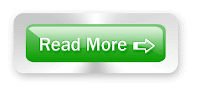

We hope these reviews help you in your decision to choose a blender. We are doing most of the blender reviews here at Electric Hand Blender. Educating, reviewing, informing, interacting and discussing with our readers on everything to do with blenders.
ReplyDeletereplica gucci shoes, combining elegant style and cutting-edge technology, a variety of styles of replica gucci womens shoes, the pointer walks between your exclusive taste style.
ReplyDelete