Remote Access And Remote Support Software
Remote Utilities
Remote Utilities™ is multi-purpose remote desktop software that provides easy and secure access to a remote computer. Remote Utilities allows you to view the remote screen and operate its mouse and keyboard as if you were sitting right in front of it.
- Viewer — a control panel/dashboard
- Host — a remote module for unattended access
- Agent — a remote module for attended access and spontaneous support


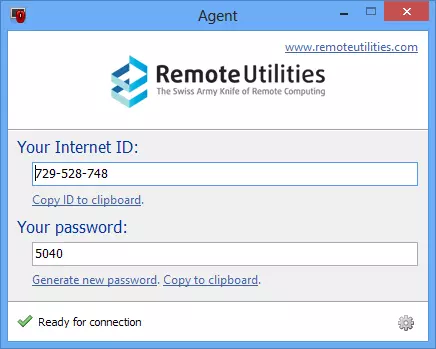


With just a single operator license you can administer computers in your Active Directory network and support remote customers over the Internet — all from a single management console.
Security
Remote Utilities has a variety of security options to ensure the safety of passwords and traffic between program modules. All data Remote Utilities sends over the network is encrypted with secure encryption algorithms (a 2048-bit public key and AES with a 256-bit session key). The encryption is always on and cannot be disabled.Security options include:
- Single-password authorization and WinNT Security
- Multiple users and permissions
- IP Filter, which allows connection only from explicitly-specified IP addresses and networks and blocks any attempts to gain access to the Agent or Host from IP addresses and networks not in the list
- A "shared secret" option, which acts as another password for added security to prevent a Host from being planted on a network computer for the purpose of stealing Remote Utilities passwords
- Protection against brute force password cracking attempts and DDos attacks
- An event-logging option that enables you to keep records of all the actions and events of the program
- An option to lock keyboard input and blank the remote screen either before connecting to the remote PC or after the connection has been established
System Requirements
Remote Utilities has no special hardware requirements and will run on Windows 7/Vista/XP/2000 and Windows Server 2008/2003, 64-bit included.
Download Viewer (.msi, 8.8MB)
Install the Viewer on the local PC from which you control remote PCs.

Download Host (.msi, 7.7MB)
Install the Host on each remote PC for permanent 24/7 access.

Download Agent (.exe, 3.9MB)
Run the Agent on a remote PC for spontaneous remote support session.

Download GMS (.msi, 2.9MB)
GMS is a free self-hosted firewall bypass server you can install on your premises. Learn more.

Download Portable Viewer (.zip, 10.4MB)
Run a portable edition of the Viewer from a USB stick.


Quick Turnaround Remote pc help 24/7 technical support by phone protect quick switch and real-time effect during business hours, with after-hours support for software related correction and fixes your issues.
ReplyDelete